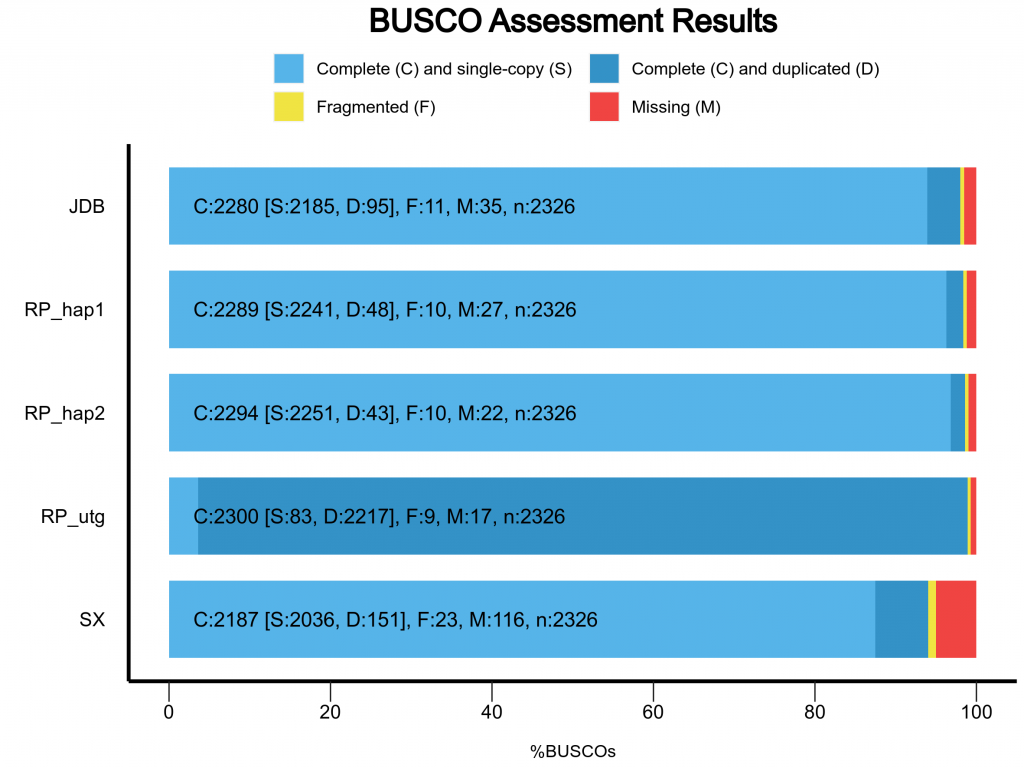1、新建一个文件夹,将BUSCO的结果文件拷贝到的这个文件夹中,注意最好不要修改文件名称,如果修改,只改“short_summary.specific.eudicots_odb10.yourname.txt”中的”yourname”部分,且其中不要出现”.”,否则识别不出来,出现“No files matching the pattern short_summary.[generic|specific]* were found in result/” 这种错误。
mkdur -p plot/result
cd plot
cp ../JDB/short_summary.specific.eudicots_odb10.JDB.txt result/
cp ../SX/short_summary.specific.eudicots_odb10.SX.txt result/
cp ../RP_draf.asm_HiC/short_summary.specific.eudicots_odb10.RP_draf.asm_HiC.txt result/short_summary.specific.eudicots_odb10.RP_draf.txt
cp ../RP_draf.asm.hic.hap1/short_summary.specific.eudicots_odb10.RP_draf.asm.hic.hap1.txt result/short_summary.specific.eudicots_odb10.RP_hap1.txt
cp ../RP_draf.asm.hic.hap2/short_summary.specific.eudicots_odb10.RP_draf.asm.hic.hap2.txt result/short_summary.specific.eudicots_odb10.RP_hap2.txt
2、运行generate_plot.py 程序生成图,如果是用conda安装的busco,可以先激活busco,或者用其绝对路径“~/anaconda3/envs/busco/bin/generate_plot.py”
conda activate busco
generate_plot.py -wd result