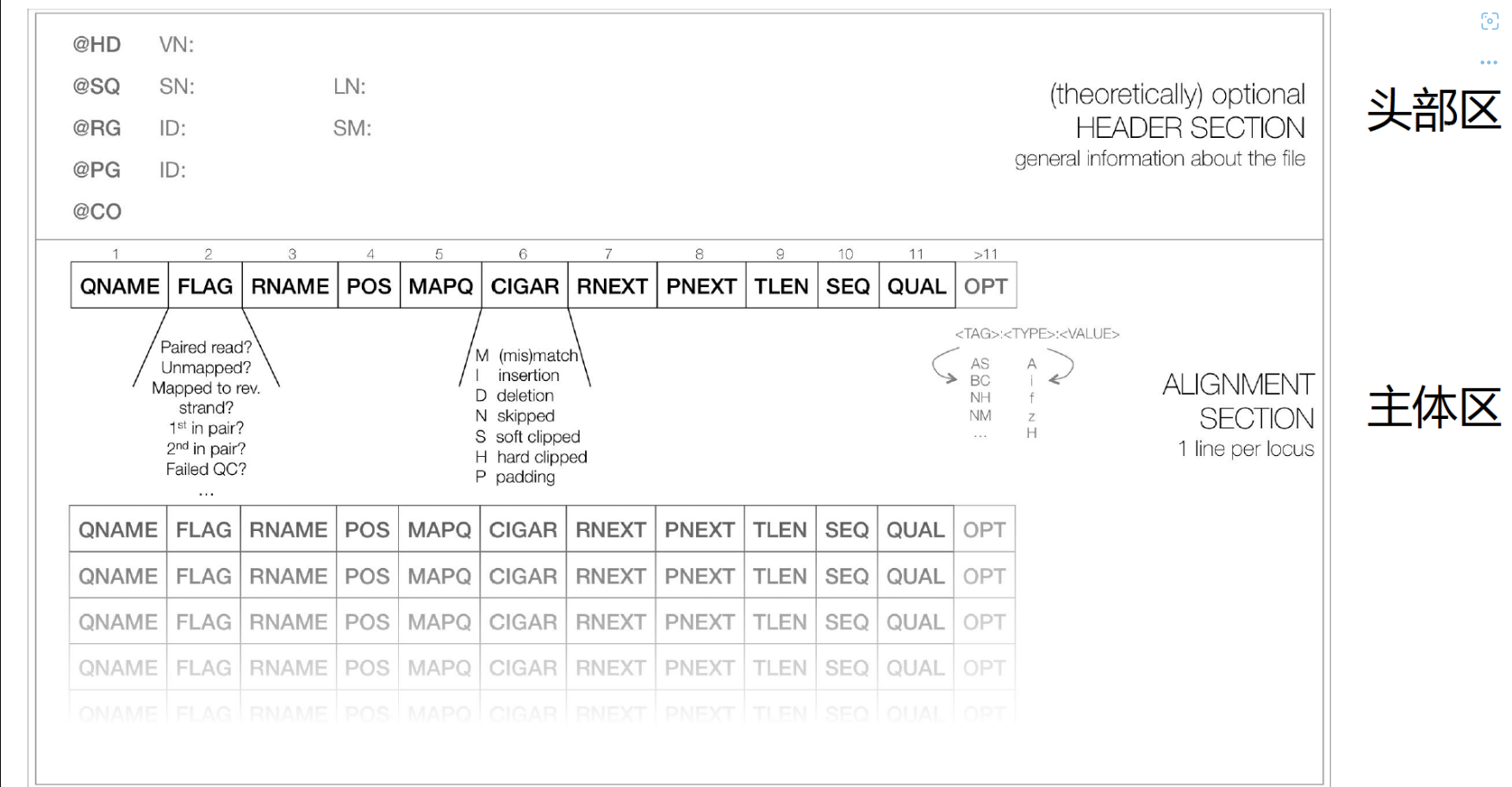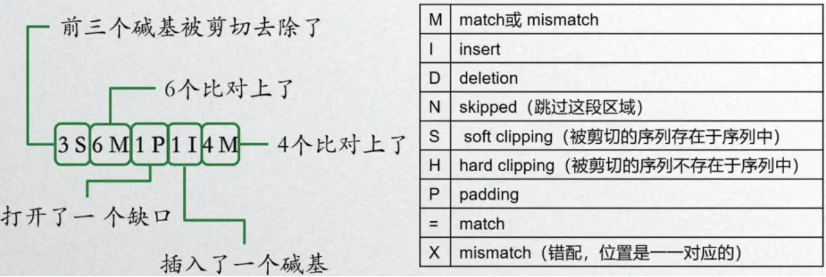Augustus作为基因预测必备软件,其源代码安装过程是迄今为止碰到的最难安装的软件,没有之一,现在终于勉强安好了(花了三天)。
- 下载最新的augustus版本并解压
wget -c https://github.com/Gaius-Augustus/Augustus/releases/download/v3.4.0/augustus-3.4.0.tar.gz
tar xzvf augustus-3.4.0.tar.gz
cd augustus-3.4.0/
2. 按照README.md的说明安装依赖包,如果是centos系统,安装对应的软件
## Install dependencies
The following dependencies are required for AUGUSTUS:
- For gzip compressed input:
(set ZIPINPUT = false in [common.mk](common.mk) if this feature is not required or the required libraries are not available)
- libboost-iostreams-dev
- zlib1g-dev
- For [comparative AUGUSTUS](docs/README-cgp.md) (multi-species, CGP):
(set COMPGENEPRED = false in [common.mk](common.mk) if the libraries required by the CGP version are not available. Augustus can then only be run in single-genome mode, which is what most users need.)
- libgsl-dev
- libboost-all-dev
- libsuitesparse-dev
- liblpsolve55-dev
- libsqlite3-dev (add SQLITE = false to [common.mk](common.mk) if this feature is not required or the required library is not available)
- libmysql++-dev (add MYSQL = false to [common.mk](common.mk) if this feature is not required or the required library is not available)
- For compiling bam2hints and filterBam:
- libbamtools-dev
- For compiling utrrnaseq:
- libboost-all-dev (version must be >Boost_1_49_0)
- For compiling bam2wig:
- Follow [these instructions](./auxprogs/bam2wig/README.md). Note that it shouldn't be a problem to compile AUGUSTUS without bam2wig. In practice, you can simply use `bamToWig.py` to accomplish the same task.
- For compiling homgenemapping
(set BOOST = FALSE in [./auxprogs/homgenemapping/src/Makefile](./auxprogs/homgenemapping/src/Makefile) if the option --printHomologs is not required or the required libraries are not available)
- libboost-all-dev
3. 由于后面make时一直显示错误“ /usr/bin/ld: cannot find -lmysqlclient ”,尽管mysql和mysql++已经安装好,只能选择“add MYSQL = false to common.mk”了,然后在common.mk文件后面增加suitesparse和htslib库文件的地址,如果不知道库文件的地址在哪里,可以用find或者locate 命令查找suitesparse和htslib。
MYSQL = false
INCLUDE_PATH_SUITESPARSE := -I/usr/include/suitesparse
LIBRARY_PATH_SUITESPARSE := -L/usr/lib64 -Wl,-rpath,/usr/lib64
INCLUDE_PATH_HTSLIB := -I/usr/local/include/htslib
LIBRARY_PATH_HTSLIB := -L/usr/local/lib -Wl,-rpath,/usr/local/lib
4. 如果是Centos系统bamtools需要手动安装,其中还需要先安装jsoncpp,bamtools可以安装在当前用户目录,如我的是安装在“~/local/bamtools”这个目录,记住这个路径,后面还要用到。
wget https://github.com/pezmaster31/bamtools/archive/refs/tags/v2.5.2.tar.gz
tar xzvf bamtools-2.5.2.tar.gz
cd bamtools-2.5.2/
yum install jsoncpp-devel.x86_64 #########BamTools also makes use of JsonCpp for certain serialization tasks.
mkdir build
cd build/
mkdir ~/local/bamtools
cmake -DCMAKE_INSTALL_PREFIX=~/local/bamtools ..
make && make install
修改augustus-3.4.0/auxprogs/bam2hints和
augustus-3.4.0/ auxprogs/filterBam/src下的Makefile文件,指明bamtools库文件所在位置。
Now bamtools should have been correctly installed. Next, we need to modify the Makefiles of bam2hints and filterBam to adapt them with our manually installed bamtools.
First, go to the “augustus-3.4.0/auxprogs/bam2hints” directory and make the following changes for the Makefile:
Add:
BAMTOOLS = ~/local/bamtools
Replace:
INCLUDES = /usr/include/bamtools
By:
INCLUDES = $(BAMTOOLS)/include/bamtools
Replace:
LIBS = -lbamtools -lz
By:
LIBS = $(BAMTOOLS)/lib64/libbamtools.a -lz
Then, go to the “augustus-3.4.0/auxprogs/filterBam/src” directory and make the following changes for the Makefile:
Replace:
BAMTOOLS = /usr/include/bamtools
By:
BAMTOOLS = ~/local/bamtools
Replace:
INCLUDES = -I$(BAMTOOLS) -Iheaders -I./bamtools
By:
INCLUDES = -I$(BAMTOOLS)/include/bamtools -Iheaders -I./bamtools
Replace:
LIBS = -lbamtools -lz
By:
LIBS = $(BAMTOOLS)/lib64/libbamtools.a -lz
Now, we are finally ready to compile Augustus. Get back to the “augustus-3.4.0” directory and type “make BAMTOOLS=~/local/bamtools”, viola!
make BAMTOOLS=~/local/bamtools
如果出现“bam2wig.c:12:10: fatal error: bgzf.h: No such file or directory” 和 “bam2wig.c:18:17: fatal error: sam.h: No such file or directory”, 使用find或者locate命令查找“bgzf.h” 和 “sam.h” 的位置,然后在 “auxprogs/bam2wig/bam2wig.c”文件中修改这两个文件的位置, 例如:
#include "/usr/local/include/htslib/bgzf.h"
#include "/usr/local/include/htslib/sam.h"
重新运行:
make BAMTOOLS=~/local/bamtools
如果没有再产生错误,恭喜,已经成功安装好了,如果方便后面的使用,可以将需要用到的代码加入环境变量。
export PATH=$PATH:~/soft/augustus-3.4.0/bin:~/soft/augustus-3.4.0/scripts
试着运行一下,查找有没有合适的参考物种:
augustus --species=help
如果有其它错误,可以参考这篇博文。